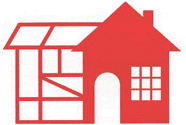Parts of our web site are under reconstruction, please bear with us over the next several days as we get back online with our company's services and information.
Thank You.
Joseph Fleming III – Owner
11/21/06
Almost no home is going to be perfect (even new or recently built construction). Inspectors usually will discover some issues needing attention or that the buyer and seller should be aware of. These sample home inspection reports reflects a typical home in good condition.
I use the HomeGauge service to deliver my reports to my client and their agents over the Internet and they can be viewed very easily. Please click on the link below for my sample report.
TODO – Include a link to your sample report.
To create a sample in HomeGauge to use:
1) Create a sample report in the HomeGauge software and upload the report to the HomeGauge service
2) Go to the HomeGauge web site and click on "My Reports".
3) Now click on the "View Report" link for the new uploaded report. The link to view the report is displayed at the top in the address bar and looks like http://www.HomeGauge.com/report/12345678. The number at the end is different for each report and represents the HomeGauge id of the report. You are allowed to view this report because you are signed into HomeGauge as the inspector that uploaded this report. If you were not signed in then you would be denied access.
4) Now we want to allow any one that is going to the link we just viewed in the above step to be able to view the report. For the new uploaded report go to the line that says "Public Report (Seller's Inspection): No". You want to click on the link right after that to change the report to a public report. Now anyone that goes to the link in the above step will be able to view the report.
5) Now we need to insert the link to the report into this page. While in edit mode for this page type in the text you would like for the link – like "Sample Home Inspection Report". Now high light with the mouse the text that was just typed in and then click on the "Link" button on the toolbar. A new window will pop up and in the URL field enter the link for the report. Click on the insert link button and you have added a link to a sample report to your web site. You can repeat this for as many sample reports that you would like to create.